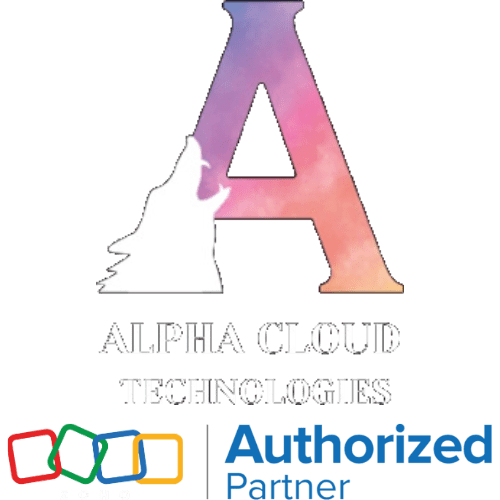Effective lead management is crucial for any business looking to convert prospects into customers. Lead scoring is a powerful technique that helps prioritize and focus on leads with the highest potential for conversion. In this blog, we will explore the lead scoring methods and strategies you can implement using Zoho CRM to streamline your lead qualification process and maximize your sales efforts.
Define Your Ideal Customer Profile (ICP):
Before diving into lead scoring, it's essential to have a clear understanding of your ideal customer profile. Identify the characteristics, demographics, and behaviors of your target audience. This information will serve as the foundation for scoring and qualifying leads effectively.
Identify Key Lead Criteria:
Next, determine the key criteria that indicate a lead's level of interest and potential as a customer. These criteria can include demographic information, firmographics (company size, industry, etc.), engagement level, website interactions, and more. With Zoho CRM, you can easily capture and track this information within lead records.
Assign Weightage to Lead Criteria:
Assign a numerical weight or score to each lead criteria based on its importance and impact on the conversion potential. For example, a lead's job title or industry might carry more weight than their location. Zoho CRM allows you to customize and configure these scoring rules according to your specific requirements.
Set Thresholds for Lead Qualification:
Establish threshold scores that determine when a lead is considered qualified and ready for further engagement from your sales team. For instance, a lead with a score above 80 might be deemed highly qualified, while a score below 50 may indicate a need for further nurturing. Zoho CRM enables you to set these thresholds and automatically assign lead statuses based on the scores.
Monitor and Track Lead Engagement:
Track and monitor lead interactions across various touchpoints, such as email opens, website visits, content downloads, and social media engagement. With Zoho CRM's robust tracking capabilities, you can capture and consolidate these activities within the lead's record. This data provides valuable insights into the lead's engagement level and helps refine their lead score.
Implement Automated Lead Scoring Workflows:
Leverage Zoho CRM's automation capabilities to implement lead scoring workflows. Set up rules and triggers that automatically adjust lead scores based on specific actions or inactions. For example, if a lead requests a product demo or attends a webinar, their score can increase. Conversely, if a lead remains inactive for a certain period, their score can decrease. This ensures lead scores are dynamically updated based on real-time engagement.
Continuously Refine and Optimize:
Regularly evaluate and fine-tune your lead scoring model based on feedback from your sales team and analysis of lead conversion rates. Monitor the performance of your scoring criteria and adjust weightage or thresholds as needed. This iterative process allows you to optimize lead scoring over time and improve the overall accuracy of lead qualification.
Implementing effective lead scoring methods using Zoho CRM can significantly enhance your lead qualification process, increase sales efficiency, and drive higher conversion rates. By defining your ideal customer profile, identifying key lead criteria, assigning scores, setting thresholds, monitoring engagement, and leveraging automation, you can effectively prioritize and focus on leads with the highest potential for conversion. With Zoho CRM's robust capabilities and Alpha Cloud Tech's expertise in Zoho implementation, you can streamline your lead management and achieve greater success in converting leads into valuable customers.